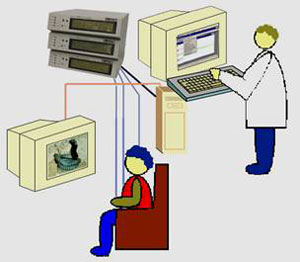VISUAL STIMULATION
Media view window
The media View window is used to show pictures or movies to the subject for stimulation purposes. By clicking the number next to the file name field in the Media Control window, if that field contains a picture file name (the picture must be present in the C:\CPI\STIMULUS folder), that picture will appear in the Media View window. Pictures are automatically sized to fill the Media View window. In order for the subject to see only this window, the Media View window may be presented on a separate VDU monitor. An experiment protocol may be designed using PCC script so that pictures appear at required times, relative to other stimuli, with randomised ITI, etc.
Movie files
Movie files may also be shown, simply load a WMV or AVI file, in place of the still JPEG picture. The PCC control protocol for showing movies is slightly different from that to show still puctures.
How to set up windows to allow to separate monitors showing different things:
Professional versions of Windows operating systems allow ‚"Extended desktop" to be used when two monitors are attached to one computer. With desktop computers, this requires that a second graphics card be fitted, but with laptop computers the external monitor socket is normally driven by a separate graphics unit inside the laptop. When a second monitor is enabled, use windows Control Panel, Display, check box ‚"Extend my windows desktop onto this monitor".
This has the effect that the mouse pointer, when moved to the edge of one of the monitors, will appear in the other one, and windows can also be dragged from one monitor to the other. Use the main monitor for the windows in the PsychLab1 program, except drag the Media View window onto the other monitor. Then size the Media View window so that it fills the monitor (don't use the maximize button). Now use Psylab Measurement Window menu, File, Save settings now., to retain this window position setup.
MORE INFORMATION ABOUT STIMULATORS:
Visual stimulation
TG-WN Sound Generator
SHK shockers
BIN8 External Triggers and Relays
Other Devices